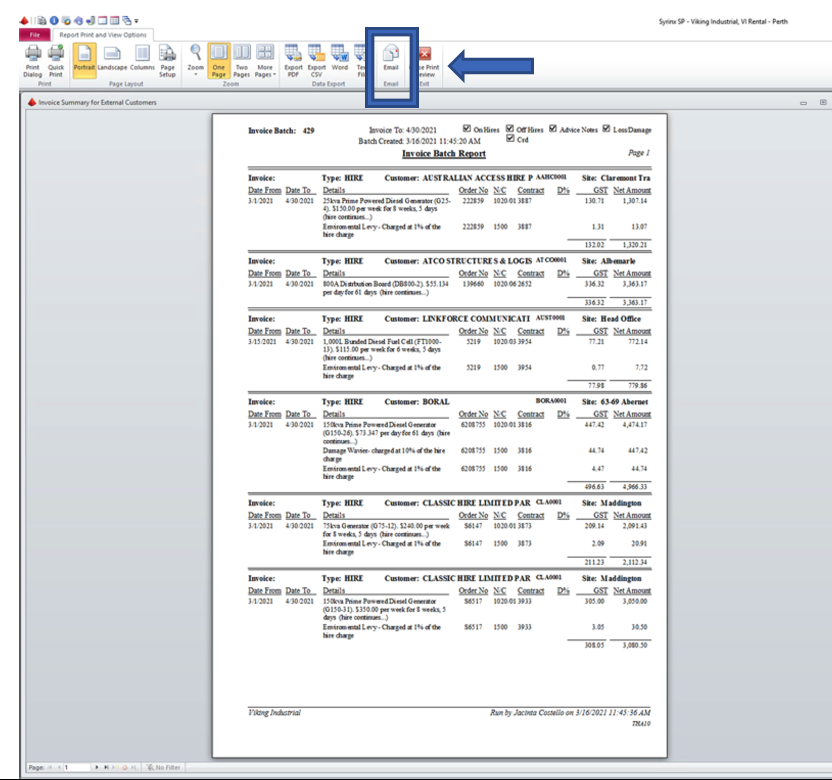EOM Batch Report
- Select INVOICING tab
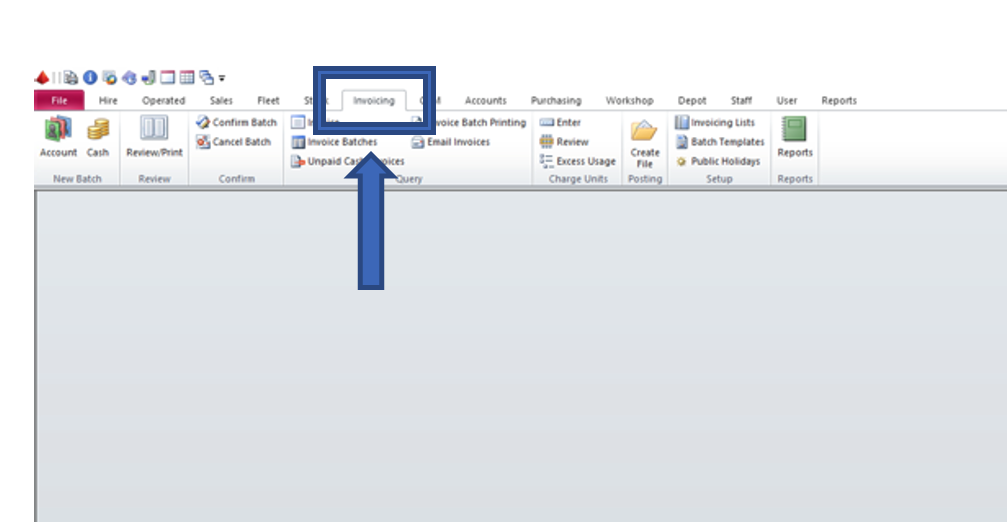
- Select NEW BATCH tab > Select ACCOUNT
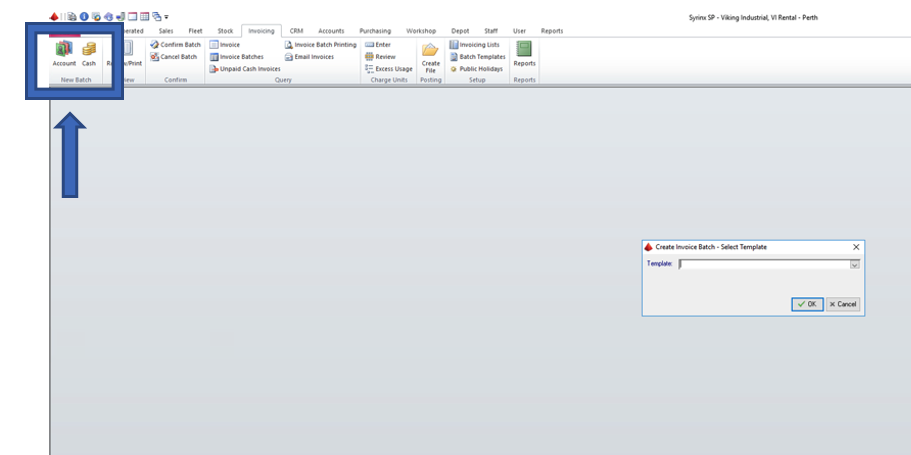
- On the Template drop down, select “Monthly Invoices (- utilita)” > select OK
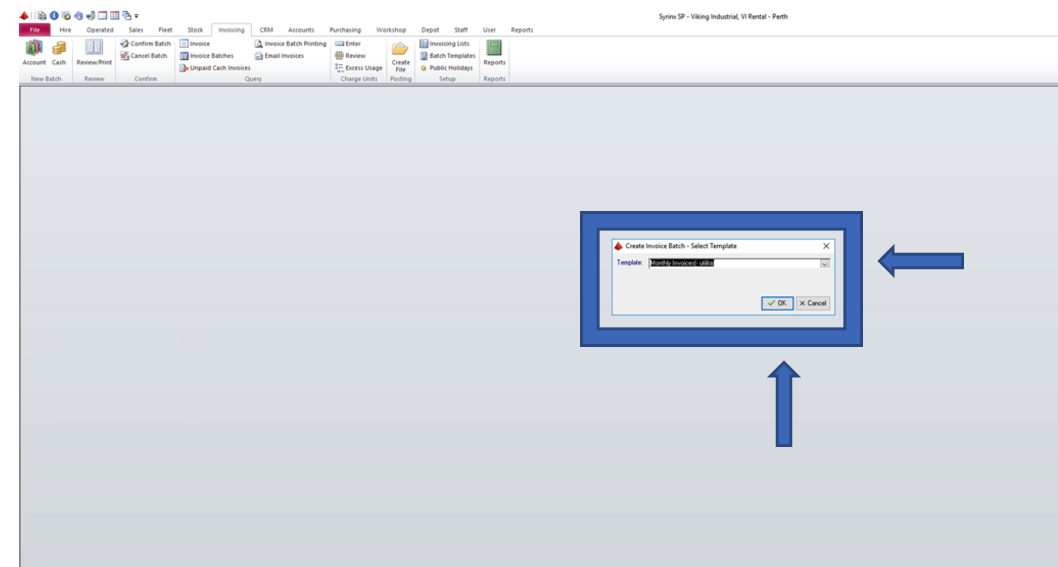
- When the “create new invoice batch” screen opens >
Change the dates to the final day of the current month for both “invoices to the end of” and “invoice date”.
Change depot to VI Rental Perth or VI Rental Karratha.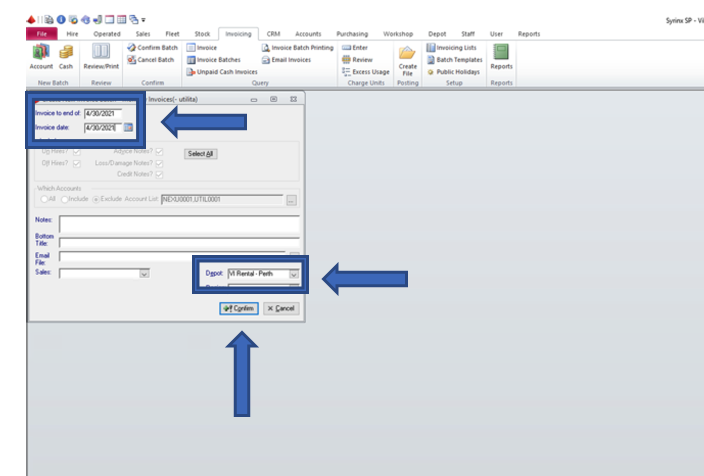
- “Are you sure the date (DAY/MONTH/YEAR) is correct?” - Confirm YES
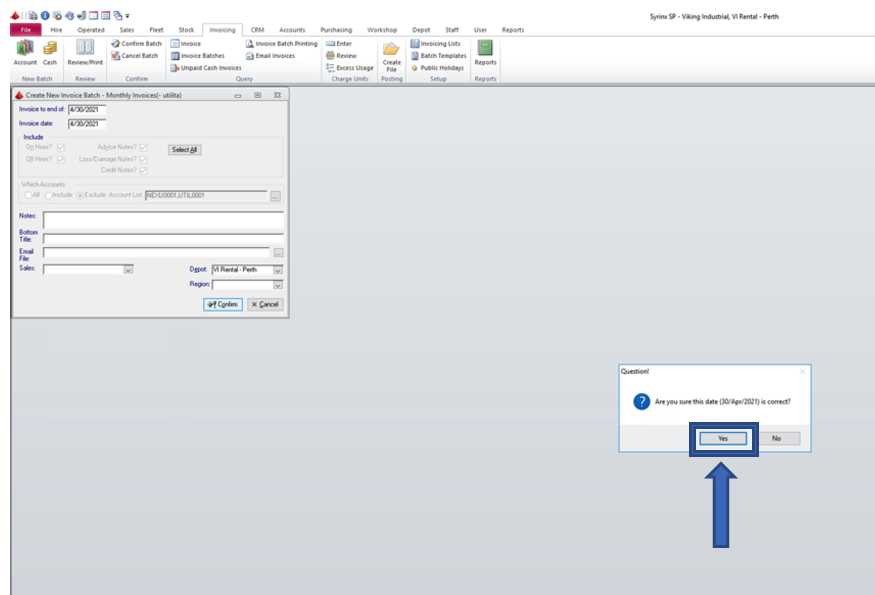
- “You have asked to invoice up to a date in the future are you sure this is correct? - Confirm YES
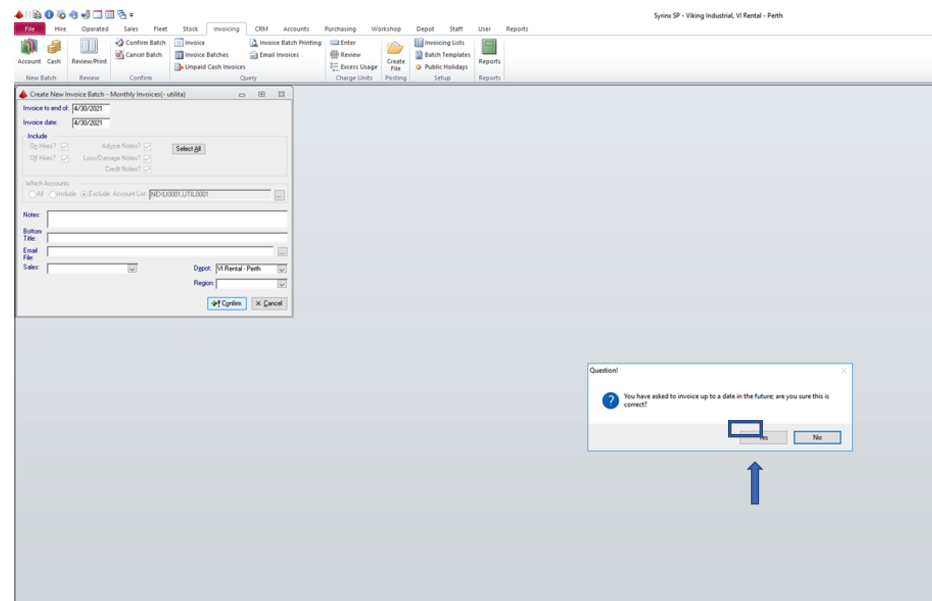
- "This will create a batch of invoices. It may take several minutes to complete the processing." - Confirm YES
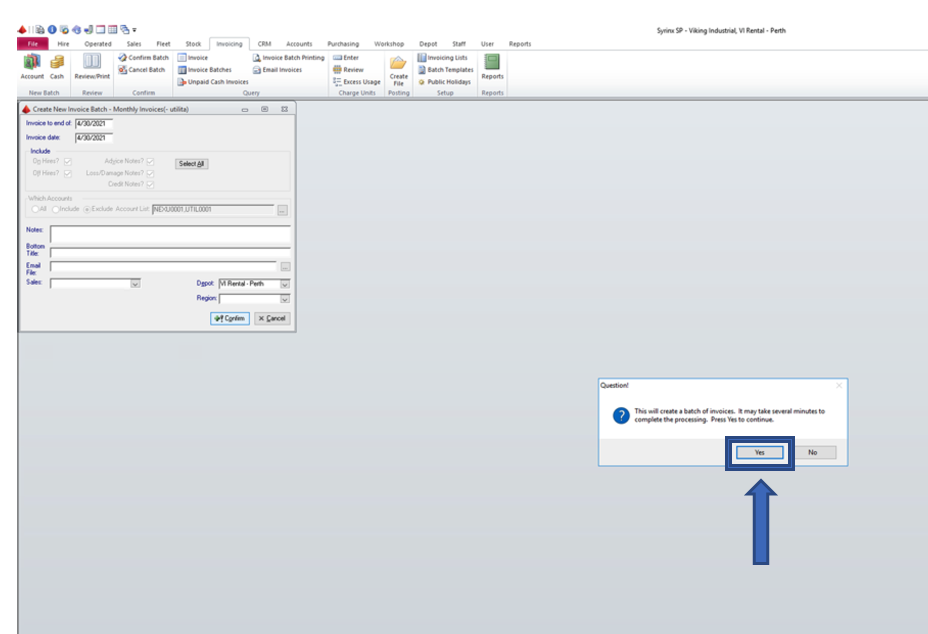
- Press “REPORT” (its green) at the bottom.
*DO NOT PRESS THE EMAIL INVOICE BUTTON. THIS WILL SEND THE INVOICE TO CUSTOMER BEFORE THEY HAVE BEEN CHECKED.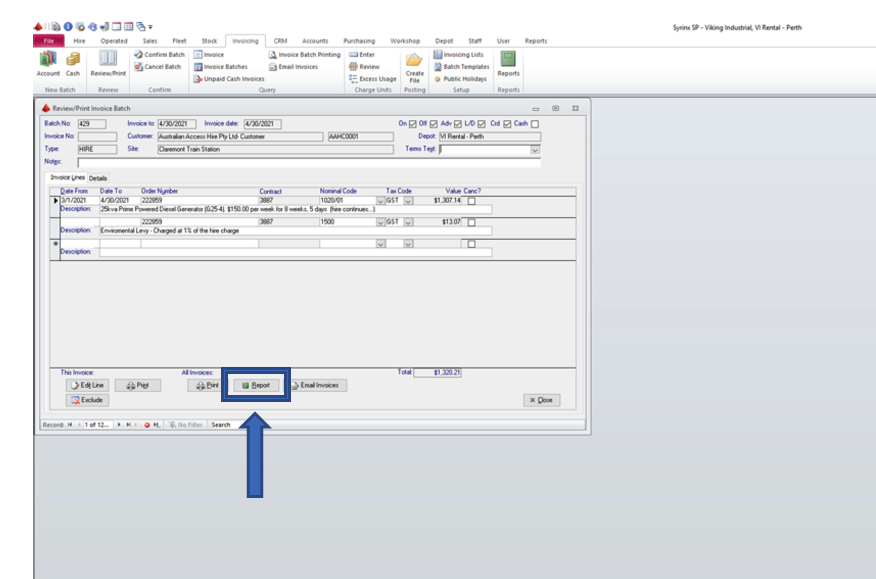
- This is the Invoice Batch Report. Select email and send it to yourself.
*When you receive the report via email - ensure all contracts have nominal codes on each line. Ensure all pricing matches agreed rates.