2.1 HubSpot
2.1.1 Click on relevant contact, and update Type to ‘Lead’
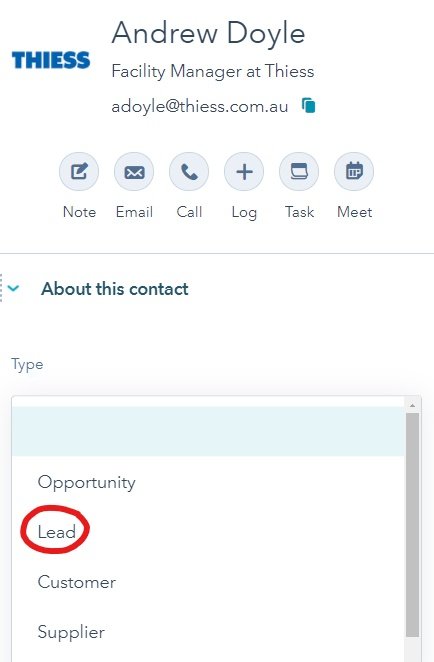
Paragraph
2.1.2 Add notes
- Add State/Region branch (e.g., for Brisbane branch, you would select QLD)
- Add industry
- Select Tier Rating
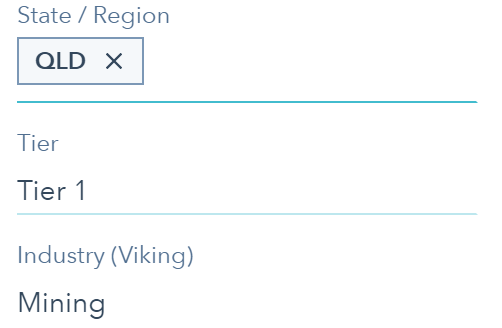
(NOTE: If customer location is unknown - set details to local and add a Note that “an address wasn’t provided” as shown below)
